API Key Integration
For platforms with advanced setups or those looking to benefit from deeper customer insights in Revenew, an API-key integration is required that extends the permissions of the Standard Revenew Stripe App.
To streamline this process, as recommended by Stripe, we created an extension that allows you to easily create a restricted API key for your Stripe account with the specific permissions needed by Revenew.
Setting your Stripe API Key
You must be an account Administrator to change these settings
Log in to Revenew and make sure you have the desired account selected.
From the main menu, select Settings > Connections and then choose "Configure API Key" from the context menu on the desired Stripe account:
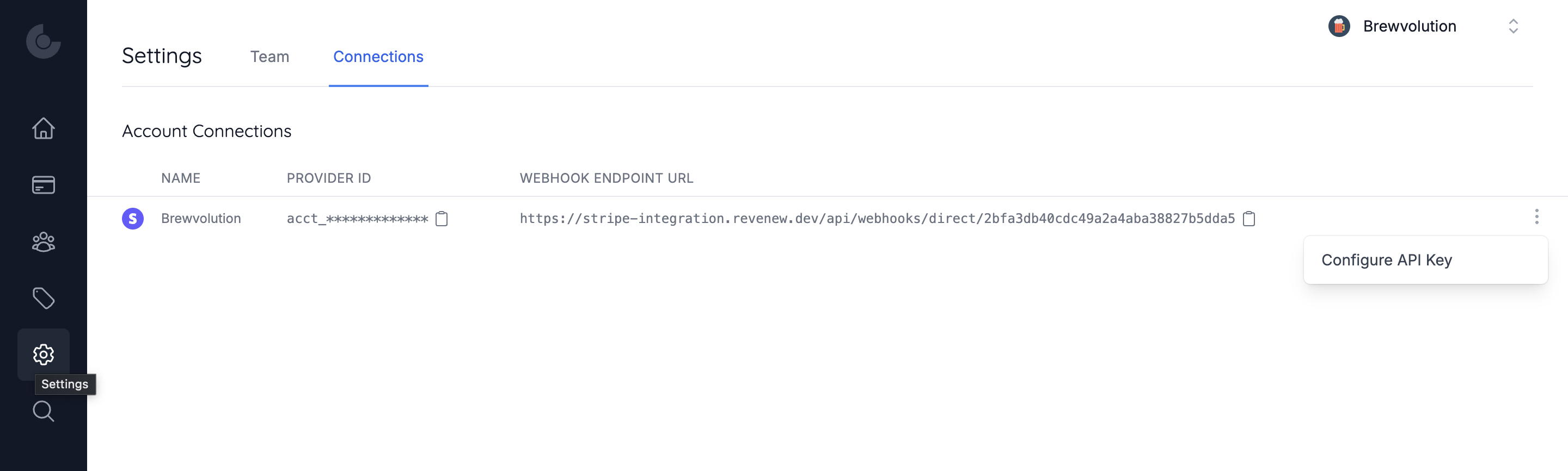
On the panel that opens, follow the instructions to install the Stripe Extension, obtain your API Key and paste it into the provided form:
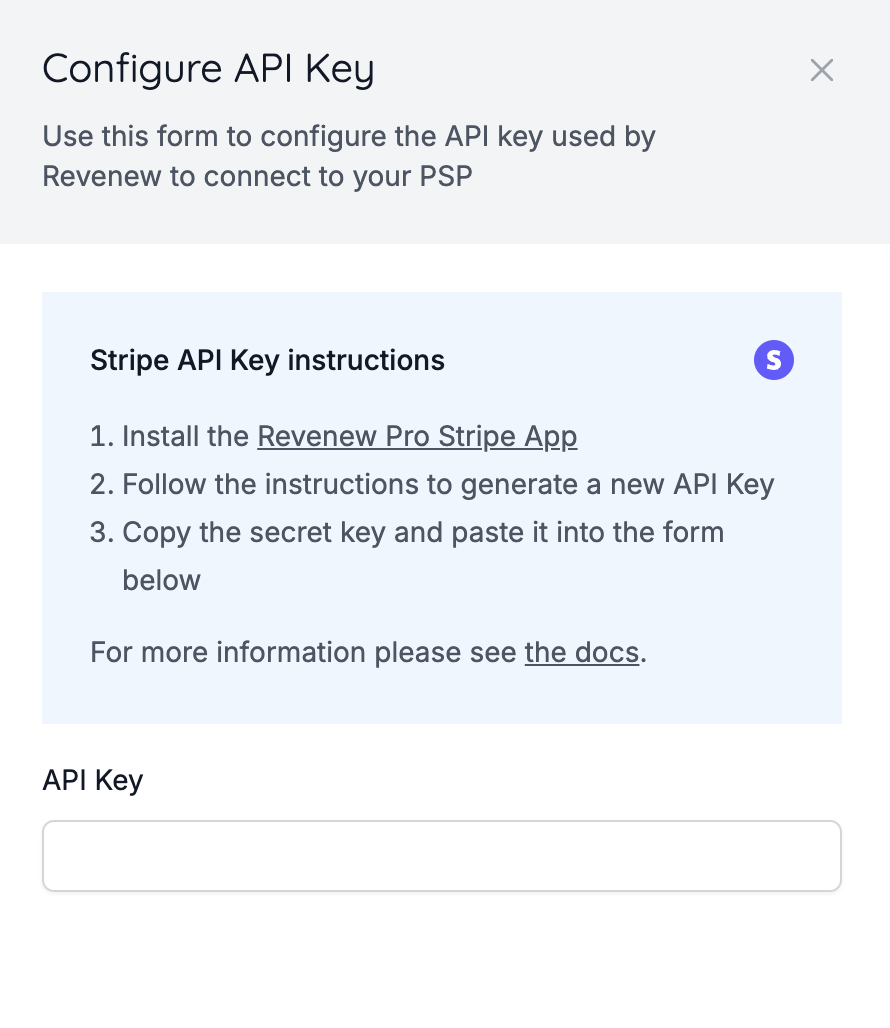
Once saved, Revenew will automatically use this key for the operations where additional permissions are needed.
Security implications
This extension leverages the same security model and set of permissions required by the standard Revenew app.
The only difference is that when authenticating with Stripe using a Restricted API Key, we're able to access information about your Connected Accounts. This is required to correctly display and sync in real-time, details about your customers in Revenew.