Fee Processing
Revenew Clarity automatically ingests and reconciles processing fees, enabling you to understand the true cost and profitability of your payments.
Blended fees vs. IC++
PSP pricing usually comes in two flavours:
Blended pricing is a set of upfront fees decided by your PSP and is typically known and calculated at the point of payment.
IC++ pricing combines Interchange fees (the issuing bank's fees) plus scheme fees (e.g. Visa, Mastercard), plus your PSP's own rate for processing the payment. These fees are batch processed approximately two days after the payment is captured. Processing this data using a solution like Revenew is the only way for platforms to correctly calculate their payment costs and margins.
Clarity Pro customers benefit from automatic processing and reconciliation of IC++ fees from their PSP. If you are using Clarity Lite, you can upgrade your plan by contacting support.
Stripe Fee Adjustments
Revenew will automatically download and process IC++ fee reports from Stripe as they become available. In some cases Stripe may adjust or add additional fees after the payment fees were originally calculated. Due to how Stripe's reporting solution works, you must configure a Stripe webhook explicitly for these reporting events.
Steps to create the fee adjustment webhook
Note: This must be repeated for each PSP account you have connected to Revenew
Obtain your Revenew webhook endpoint URL (Admins only)
Log in to the Revenew web app, select Settings on the main menu and go to Connections. Here you will see the details of the PSP accounts connected to your Revenew account:
Copy the Webhook Endpoint URL by clicking the copy button next to the URL text. If you don't see a URL please contact support to activate IC++ fee processing.
Log in to the Stripe Dashboard and find the Webhooks configuration page within the Developers section
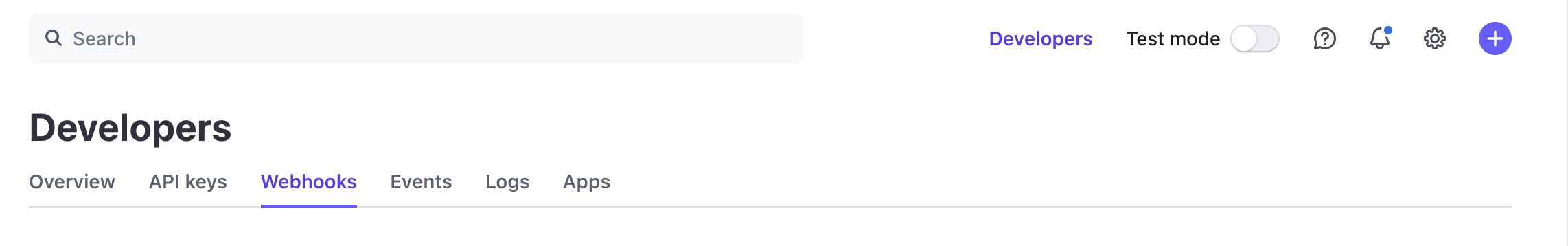
Create a new webhook endpoint with the following settings:
- Endpoint URL: The URL you copied from Revenew
- Description: A description of your choice
- Listen to: Events on your account
- Events to listen to:
reporting.report_type.updated - Version:
2022-11-15
Note you must explicitly select the above event. Choosing "Select all events" does not include the required reporting event. Also make sure you chose the right Version.
Revenew will now start processing the fee adjustment events from Stripe 🎉
Security
Your webhooks endpoint URL is limited to incoming connections from Stripe. You will not be able to invoke this URL directly.